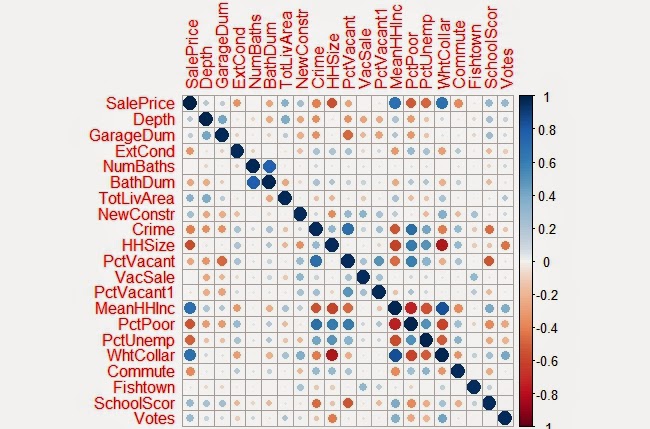Street Sections show scale, activity and the types of activity you might see on a street. I've been making a few of these using Auto CAD and Illustrator. The section below was one of the first ones that I learned to make. Just sticking with plain black and white, and simple images can yield some pretty effective results.This section was created based on a sketch, some simple standard dimensional estimates, and a basic understanding of CAD and Illustrator.
The location of the sketch below is from a stretch of East Market Street, Philadelphia.
As time went on I incorporated more details and tools from Adobe creative suite to create another section for a studio project pictured below. This section was created for a proposed industrial section in Mumbai, India. The area was intended to blend vital infrastructure for the Island City area, while incorporated public access similar to Deer Island, Massachusetts.
Personally, I think this example has too much detail as a section, which takes away from the real information that its trying to convey. However I think it fit within the context of the style of work we were publishing.
I think the first example, although simple, better conveys the dimensions and components of the street, as well as the edges. On the other hand, it could use a little bit of color and life. The example below however was a great opportunity to learn as many options as possible in AutoCAD, Photoshop, Illustrator, and InDesign.
As one continue to work on sections more and more, everyone eventually develops a style of their own. Personally I think I prefer something that leans more simplistic. I've dug up another example, which I made very early on from a sketch of the pedestrian street, St. Albans Place in Philadelphia. (It was also one of the filming locations for the Sixth Sense.) I would probably change several of the details such as the labeling, but I think overall I like the basic black line work, with just a little color and life.
Hopefully I'll have the chance to do some more on occasion in my career.
(I'd like to point out that none of these examples include bike lanes. Two of these sections were based on sketches of existing roads. The following section coming up was based on an industrial area proposed in Mumbai, which likely a special exception in the world when it comes to planning for bikes.)
The New Philadelphian
Wednesday, March 23, 2016
Sunday, March 20, 2016
Code for Philly's DemHacks 2016
Code for Philly held a hackathon over the weekend under the theme "Hacks for Democracy." Although my original project did not pan out over the weekend there was a lot of good brainstorming and ideas that I would love to carry over through the summer. Plenty of great ideas did coalesce over the weekend that looked pretty interesting.
One of my favorite projects was Jail Jawn. This project takes some pretty horribly formatted information from Philadelphia's Prison's daily census and displays the data in charts and graphs that can actually be used to look at the data and try to interpret it. One of the biggest results from this project is it showed how rarely the data is updated, and hopefully will lead to better updates and knowledge from being able to see this data.
Within the last 20 minutes of the event I overhead the group next to me talking about their project, which was exactly the same as something I had looked into a couple of years ago involving voter turnout. Their project, , Elect Me, looks at the easiest possible political positions that you could be elected to.
Elect Me ranks your best possible options based on the following factors:
1. Does it pay?
Some jobs such as election judge, pay $95 for the one day of the year that you actually have to serve in the postion.
2. Ballot filing fee.
Many are free to get your name on the ballot.
3. Least number of votes required.
Some only require a single, yeah just ONE, write-in vote.That's it and you can be elected to something!
In 2014 I briefly looked into the elections for Ward Committee Persons and posted here about it (ugh, those were some ugly maps I made). These are elected officials for each party, that are voted within very small geographic boundaries, Ward Subdivisions.
In many of these wards, committee people were elected via write-in in 2014, with a large number winning the election with a TOTAL of only 1 to 3 votes.
Committee people vote for ward leaders, who are in charge of get out the vote campaigns for general elections. They also receive any street money distributed by the part for such events. In addition to this role, ward leaders also pick which candidates from their party, such as judges, will go on the ballot. Sooooo the committee doesn't directly do any of this, but for a single write in vote you might get invited to the big boys table to vote for whoever does.
Committee people might do other stuff. Who knows.
Within the last few minutes of the hackathon I quickly threw some of the elections data that I had together and shared the following maps through CartoDB for the Elect Me project:
If you want to get involved and help out with any of the projects I mentioned, or have an idea of one of your own show up any Tuesday at one of Code for Philly's meetup events. Half the people are computer nerds who need ideas, and the other half are normal people with great ideas, that need computer nerds to help them make it happen. Check them out codeforphilly.org/
One of my favorite projects was Jail Jawn. This project takes some pretty horribly formatted information from Philadelphia's Prison's daily census and displays the data in charts and graphs that can actually be used to look at the data and try to interpret it. One of the biggest results from this project is it showed how rarely the data is updated, and hopefully will lead to better updates and knowledge from being able to see this data.
Within the last 20 minutes of the event I overhead the group next to me talking about their project, which was exactly the same as something I had looked into a couple of years ago involving voter turnout. Their project, , Elect Me, looks at the easiest possible political positions that you could be elected to.
Elect Me ranks your best possible options based on the following factors:
1. Does it pay?
Some jobs such as election judge, pay $95 for the one day of the year that you actually have to serve in the postion.
2. Ballot filing fee.
Many are free to get your name on the ballot.
3. Least number of votes required.
Some only require a single, yeah just ONE, write-in vote.That's it and you can be elected to something!
In 2014 I briefly looked into the elections for Ward Committee Persons and posted here about it (ugh, those were some ugly maps I made). These are elected officials for each party, that are voted within very small geographic boundaries, Ward Subdivisions.
In many of these wards, committee people were elected via write-in in 2014, with a large number winning the election with a TOTAL of only 1 to 3 votes.
Committee people vote for ward leaders, who are in charge of get out the vote campaigns for general elections. They also receive any street money distributed by the part for such events. In addition to this role, ward leaders also pick which candidates from their party, such as judges, will go on the ballot. Sooooo the committee doesn't directly do any of this, but for a single write in vote you might get invited to the big boys table to vote for whoever does.
Committee people might do other stuff. Who knows.
Within the last few minutes of the hackathon I quickly threw some of the elections data that I had together and shared the following maps through CartoDB for the Elect Me project:
Philadelphia Ward Committee Elected Write-Ins 2014
Philadelphia Ward Committee Total Votes 2014
If you want to get involved and help out with any of the projects I mentioned, or have an idea of one of your own show up any Tuesday at one of Code for Philly's meetup events. Half the people are computer nerds who need ideas, and the other half are normal people with great ideas, that need computer nerds to help them make it happen. Check them out codeforphilly.org/
Monday, November 30, 2015
Mapping Community Assets in Mumbai with Google's Places API
I mentioned earlier that I was working with a team in a design studio focused on the waterfront in Mumbai. (Our work will be published in print and at resilientwaterfronts.org.) Mumbai is absolutely fascinating and words cannot describe what it is like to be there and see all of the activity taking place.
The island city of Mumbai is the heart of its financial and economic district. Its shape as a narrow peninsula directly impacts how the city has developed. Mumbai is twice as dense as New York City, and five times as dense as Shanghai. I've found it useful to compare Greater Mumbai and the island city to New York's five boroughs and Manhattan Island.
Within the island city, our study area is the old port on the eastern waterfront. A new modern port is currently in operation across the harbor in Navi Mumbai, and the older port on the island city has much shallower waters that can't accommodate large container ships. The focus of our studio is to study the 1,800 acres that comprise the old port that lie within the heart of one of the densest cities in the world underutilized. The government of India has been building a lot of momentum in looking at redeveloping at least 2/3 of this area. In a city as dense and active as Mumbai, an opportunity like this is a huge one-time chance to shape the future of this city and open up even greater potential for its development.
The base map below, created by the designers in my studio team, highlights the 1,800 acre port on the eastern coast of Mumbai that we are studying:
Before traveling there we did a lot of prep work gathering data on the existing conditions. However we found that Mumbai was a case in which finding GIS data can be hard to come by.
Part of our planning process started with gathering an inventory of the existing community assets. Open streets map (OSM) has a lot of data but I found that it wasn't 100% complete, nor was it specific to the topics we wanted to focus on. I decided to use the Google Places API tool to find the data we needed to help complete a community assets inventory.
With the Google Places API I was able to search a few areas and grab results for high schools, churches/mosques/temples, and hospitals. The API however only limits you to 60 results which is unfortunate. I mitigated this restriction by defining a short radius of about a 1/4 mile around several points along the study area. In this case we used the train stations for the Harbor Line, which runs down along the eastern coast of Mumbai.
The Google Places API has some documentation Here. Basically you can sign up for an API key that will allow you to use the tool. Sometimes APIs, like this one area really easy to use, even if you don't have any programming knowledge at all. Basically you enter all the information you want into the search bar and fill in the various variables such as "Lat=" & ""Lon=" and then a key word or topic like "keyword=churches". You'll get a result thats probably in XML or some other code that you can save to your computer and open in Excel using the paste special command and "Unicode text" or "XML" to format the results.
Here's an example of the url I typed in (no spaces all one long line) for a lat/long of 18.9442, 72.835 to find all the art galleries in an area:
"
APIs can be tricky and you'd need to know some programming if you wanted to include the information on a website. However if you are like me and you just want to output the data in a csv file or something simple from a series of results it can be pretty simple. You just type in the url, save it as an xml file, and then you can open it in excel.
In this case I only had about 10 points to search, and up to 3 pages of results for each. If I wanted I could have done this manually without too much time or effort.
However if you need to enter in a very long list, lets say 800 addresses, then you would want to run a script in Python or something that could automatically take that list, query all of the results for you (by plugging the address into the searchbar format that the API wants) and then downloading all of the results into a file. This can be a little trickier sometimes, but its definitely not too difficult to learn. If you are intimidated by coding, you can still use APIs by manually entering in a handful of searches.
From there the results could be placed back on a map in GIS using the Lat/Lon coordinates in the results file and here are the results:
We were able to get a decent list of results by using the this API and mapped the results. We've since combined these results with other data, such as GIS and population density, as well as neighborhood shapefiles that we digitized into GIS from other sources.
The island city of Mumbai is the heart of its financial and economic district. Its shape as a narrow peninsula directly impacts how the city has developed. Mumbai is twice as dense as New York City, and five times as dense as Shanghai. I've found it useful to compare Greater Mumbai and the island city to New York's five boroughs and Manhattan Island.
Within the island city, our study area is the old port on the eastern waterfront. A new modern port is currently in operation across the harbor in Navi Mumbai, and the older port on the island city has much shallower waters that can't accommodate large container ships. The focus of our studio is to study the 1,800 acres that comprise the old port that lie within the heart of one of the densest cities in the world underutilized. The government of India has been building a lot of momentum in looking at redeveloping at least 2/3 of this area. In a city as dense and active as Mumbai, an opportunity like this is a huge one-time chance to shape the future of this city and open up even greater potential for its development.
The base map below, created by the designers in my studio team, highlights the 1,800 acre port on the eastern coast of Mumbai that we are studying:
Before traveling there we did a lot of prep work gathering data on the existing conditions. However we found that Mumbai was a case in which finding GIS data can be hard to come by.
Part of our planning process started with gathering an inventory of the existing community assets. Open streets map (OSM) has a lot of data but I found that it wasn't 100% complete, nor was it specific to the topics we wanted to focus on. I decided to use the Google Places API tool to find the data we needed to help complete a community assets inventory.
With the Google Places API I was able to search a few areas and grab results for high schools, churches/mosques/temples, and hospitals. The API however only limits you to 60 results which is unfortunate. I mitigated this restriction by defining a short radius of about a 1/4 mile around several points along the study area. In this case we used the train stations for the Harbor Line, which runs down along the eastern coast of Mumbai.
The Google Places API has some documentation Here. Basically you can sign up for an API key that will allow you to use the tool. Sometimes APIs, like this one area really easy to use, even if you don't have any programming knowledge at all. Basically you enter all the information you want into the search bar and fill in the various variables such as "Lat=" & ""Lon=" and then a key word or topic like "keyword=churches". You'll get a result thats probably in XML or some other code that you can save to your computer and open in Excel using the paste special command and "Unicode text" or "XML" to format the results.
Here's an example of the url I typed in (no spaces all one long line) for a lat/long of 18.9442, 72.835 to find all the art galleries in an area:
| "https://maps.googleapis.com/maps/api/place/nearbysearch/xml?location=18.9442,72.835 &radius=1000 &keyword=%22art%20gallery%28 &key=Secret_API_Key |
APIs can be tricky and you'd need to know some programming if you wanted to include the information on a website. However if you are like me and you just want to output the data in a csv file or something simple from a series of results it can be pretty simple. You just type in the url, save it as an xml file, and then you can open it in excel.
In this case I only had about 10 points to search, and up to 3 pages of results for each. If I wanted I could have done this manually without too much time or effort.
However if you need to enter in a very long list, lets say 800 addresses, then you would want to run a script in Python or something that could automatically take that list, query all of the results for you (by plugging the address into the searchbar format that the API wants) and then downloading all of the results into a file. This can be a little trickier sometimes, but its definitely not too difficult to learn. If you are intimidated by coding, you can still use APIs by manually entering in a handful of searches.
From there the results could be placed back on a map in GIS using the Lat/Lon coordinates in the results file and here are the results:
We were able to get a decent list of results by using the this API and mapped the results. We've since combined these results with other data, such as GIS and population density, as well as neighborhood shapefiles that we digitized into GIS from other sources.
Friday, November 27, 2015
Agent-Based Modeling with Python and ArcMap
I spent a few hours last week creating an agent-based model using Python and ESRI's ArcMap (GIS). I was inspired by a presentation I had seen last year based on a publication in the Philosophy of Science by Michael Weisberg and Ryan Muldoon.
Basically they created an elevation layer with two peaks. The rise in elevation at a point indicated an increase of knowledge, or scientific knowledge. The peaks represented scientific discovery.
Here is a sample image of the elevation layers from their paper:
Here is another illustration from Weisberg and Muldoon's "Epistemic Landscapes and the Division of Cognitive Labor," It depicts (A) the paths created by a set of "followers" in the model from their starting point (B) toward the peaks:
Weisberg and Muldoon created an agent based model that compared the paths of discovery for two types of scientists: followers, and mavericks. They wanted to identify which might be more efficient at making scientific discoveries, and create identify any interesting patterns of the "path of scientific progress" for either approach,
Basically they created an elevation layer with two peaks. The rise in elevation at a point indicated an increase of knowledge, or scientific knowledge. The peaks represented scientific discovery.
Here is a sample image of the elevation layers from their paper:
The second piece of the model added, were the "scientists." Several scientists were randomly distributed throughout the grid layer. Two different models were created in which the scientists used would all act one of two ways: they would either follow, or a maverick.
Each time a follower moved from one grid cell to the next, they "discovered" the value of that cell. Then they would look around at all 8 neighboring cells. From there followers would pick the highest value discovered when possible,
Mavericks behaved in the opposite fashion. They would always first pick the unexplored cell if possible. If all cells have been visited then they pick the highest value.
Weisberg and Muldoon discovered that within their model, the mavericks found the discoveries more efficiently, and more often than the followers. When mixed with followers, mavericks also helped guide them more quickly to new areas of progress.
Here is another illustration from Weisberg and Muldoon's "Epistemic Landscapes and the Division of Cognitive Labor," It depicts (A) the paths created by a set of "followers" in the model from their starting point (B) toward the peaks:
I just spent a few hours last week creating a similar model. I did not create the layer of logic that would create decisions as complex as the mavericks or followers but I did create an agent based model in which a "scientist" would move around specific locations of a grid until it found the point of highest elevation. In place of complex decision making, I instead moved the scientist randomly among the neighboring cells. I also made sure that the agent would not backtrack a cell already traveled, nor would the scientist move off of they boundaries of the grid.
Here is an excerpt of my script, but the entire text can be downloaded (as a py file) HERE.
The final result of my model could consistently find the highest point of elevation, however you'll be able to see that the path was extremely inefficient. The "scientist" explored nearly the entire grid in this example before finding the highest point.
Weisberg and Muldoon's paper, "Epistemic Landscapes and the Division of Cognitive Labor," published in the journal of Philosophy of Science, can be found HERE.
Here is an excerpt of my script, but the entire text can be downloaded (as a py file) HERE.
The final result of my model could consistently find the highest point of elevation, however you'll be able to see that the path was extremely inefficient. The "scientist" explored nearly the entire grid in this example before finding the highest point.
 |
| White: Explored areas. Gray are lower value and white higher.
Black: Unexplored.
|
Weisberg and Muldoon's paper, "Epistemic Landscapes and the Division of Cognitive Labor," published in the journal of Philosophy of Science, can be found HERE.
Thursday, November 19, 2015
Constructing 3D site models.
I am currently going through some of the introductory aspects of site planning. The process has shown how useful it is to create a 3D model in order to gain some insight into the scale of an area and its surroundings.
I quickly took the building footprints layer and through a series of steps exported the layers from GIS to Sketchup. I then just extruded the layers up to the total building heights. Sketchup is pretty amazing and with a little more time, you can really make some great 3D renderings of a concept. This model was a quick, simple example to create a sense of scale for the area. (For city hall, I went ahead and grabbed a previously built model, that had some finer details of the building from Sketchup's model warehouse and scale it into this model.)
In addition to the 3D model that you can zoom in and view, I also placed the building footprints into Auto CAD, and laid out a template to send to our laser cutter. A number of layers were set up to score the building footprints in the base, and also cut out a number of layers of the footprints themselves to glue and stack on one another. Pictured below are a few photos of the before and after process of creating the model from 1/16" chipboard.
As an exercise I am studying the area at 11th and Market, which is currently the site of the proposed East Market development currently under construction:
I quickly took the building footprints layer and through a series of steps exported the layers from GIS to Sketchup. I then just extruded the layers up to the total building heights. Sketchup is pretty amazing and with a little more time, you can really make some great 3D renderings of a concept. This model was a quick, simple example to create a sense of scale for the area. (For city hall, I went ahead and grabbed a previously built model, that had some finer details of the building from Sketchup's model warehouse and scale it into this model.)
In addition to the 3D model that you can zoom in and view, I also placed the building footprints into Auto CAD, and laid out a template to send to our laser cutter. A number of layers were set up to score the building footprints in the base, and also cut out a number of layers of the footprints themselves to glue and stack on one another. Pictured below are a few photos of the before and after process of creating the model from 1/16" chipboard.
Tuesday, November 3, 2015
Updates Coming Soon....
Its been a while since I posted on here, but I have a bunch of updates coming.
Here are a few topics that I plan to post about:
Mumbai's Eastern Waterfront:
I've been working with a group to develop a possible future plan for the development of Mumbai's eastern waterfront. Over recent years India's government officials have begun to seriously consider opening up at least 1,000 acres of this underutilized area to future public development.
Out work has included analysis of existing conditions, research on site, and we are currently working on a future master plan for the development of the area.
Our work is part of a series of studio workshops that will be published online at: http://resilientwaterfronts.org/
Building "From Scratch"
I'll be writing about a few sources and methods to creating data for analysis in areas where GIS and other data might be commonly available. I'll look at sources such as OSM, Google's APIs, digitizing and image classification, on site data collection. Additionally I'll cover some examples of interpreting data, forecasts and reports into tailored graphs and visualizations.
Site Planning
Some samples of an introduction to site planning. Includes applications in CAD, Sketchup and creating a 3D site model.
"What Lies Beneath"
My summer photography project has been finalized and I will be running prints in December. Photos of the final product and related activities will be posted soon.
Finally, I've found some pretty stark differences between looking something up online, and seeing it in person. Here's one illustration of what I found:
Here are a few topics that I plan to post about:
Mumbai's Eastern Waterfront:
I've been working with a group to develop a possible future plan for the development of Mumbai's eastern waterfront. Over recent years India's government officials have begun to seriously consider opening up at least 1,000 acres of this underutilized area to future public development.
Out work has included analysis of existing conditions, research on site, and we are currently working on a future master plan for the development of the area.
Our work is part of a series of studio workshops that will be published online at: http://resilientwaterfronts.org/
Building "From Scratch"
I'll be writing about a few sources and methods to creating data for analysis in areas where GIS and other data might be commonly available. I'll look at sources such as OSM, Google's APIs, digitizing and image classification, on site data collection. Additionally I'll cover some examples of interpreting data, forecasts and reports into tailored graphs and visualizations.
Site Planning
Some samples of an introduction to site planning. Includes applications in CAD, Sketchup and creating a 3D site model.
"What Lies Beneath"
My summer photography project has been finalized and I will be running prints in December. Photos of the final product and related activities will be posted soon.
Finally, I've found some pretty stark differences between looking something up online, and seeing it in person. Here's one illustration of what I found:
Thursday, May 21, 2015
Summer Fun (and Manhole Covers)!
Summer is finally here which means a little more free time and some extra pep in my step from the weather and sunshine. I'm hoping to make ground on a couple projects. One for fun and another to build off mapping and data visualization and put it all on the web in an interactive format.
Here's a preview of the progress on my current "for fun" project:
Every city is filled with variety and history wherever you look. From the cornices and windows, to architecture, even in something as simple as a sewer cover. After a few weeks of hunting around I've gotten about halfway to my goal of finding between 60 and 100 different sewer covers. When I'm done I'll touch them up and make a few prints of the collage.
One of my favorites that I find pretty frequently is the PTC cover. These are from the pre-Septa days when the Philadelphia Trolley Company was still in town.
Finding the second half will probably be a summer long scavenger hunt but I'll gladly take any excuse to bike around in the sun.
Here's a preview of the progress on my current "for fun" project:
Every city is filled with variety and history wherever you look. From the cornices and windows, to architecture, even in something as simple as a sewer cover. After a few weeks of hunting around I've gotten about halfway to my goal of finding between 60 and 100 different sewer covers. When I'm done I'll touch them up and make a few prints of the collage.
One of my favorites that I find pretty frequently is the PTC cover. These are from the pre-Septa days when the Philadelphia Trolley Company was still in town.
Finding the second half will probably be a summer long scavenger hunt but I'll gladly take any excuse to bike around in the sun.
Monday, January 26, 2015
Site Selection for Heathcare Enrollment Support
(Using ACS Data)
While working with a team in a competition held by the University of Pennsylvania's Fels Institute of Public Policy, we wanted to create a tool that would conduct a site selection analysis to identify a focus area for our submission. Our overall project goal was to develop a strategy that can analyze the healthcare information added recently in the American Community Survey (ACS) and identify a focus area during the following healthcare enrollment period. A tailored approach would then be selected within the area to increase enrollment rates and provide support in picking the best plan for each individual/family. The advantage of developing a tool like this is that it would be cheap to create and implement, and could provide analysis for any town/city/area since it uses ACS data which is standard throughout the country.
We identified 4 factors from the ACS to be used for site selection:
1. Highest total number of households whose incomes were between 138-399% of the federal poverty level.
2. Greatest number of persons within the 25-34 age range as identified on the ACS.
3. High levels of persons employed but without healthcare.
4. High totals of persons whose healthcare is purchased through the public exchanges.
The totals for each factor were divided into thirds and a score of 1 to 3 was assigned to each factor as are illustrated below:
The geographical area used within these factors are the 2010 U.S. Census tracts for Philadelphia. However this approach can be applied to census tracts in other cities and regions as well.
To pick the best particular sites within high scoring areas, the score for each census tract was combined with the scores of its neighbors. Then the total score in a tract was divided by the total number of neighboring tracts to create an average. As a result, a large tract such as the one in the center of Philadelphia that contains the large green swath of Fairmount Park, and neighbors about 20 different census tracts is left with average score comparable to a small tract with only 5 neighbors. The end result of this process will identify the census tracts with a high score that are also surrounded by the best group of other tracts that scored highly as well.
Below are the results of the final site selection analysis:
Based on this site selected we have 2 different approaches:
1. One approach for a small clustered area.
The southern site reflects this type of result. The best approach for signup and advising support in this area may be to open an on-site enrollment station within a library or other public setting. The dense compact geography of this site could thereby be suitable for one central site that people can walk to for one-on-one support.
2. And a different approach for a dispersed geographic region.
The area to the north is fairly large and spread out over a wide area. In this case opening one on-site center may not be the most efficient way to reach our target group. Instead we may look to open a call center (or in an area with high internet usage a website tool with live chat), and mailed materials or flyers that communicate the availability and contact information for our virtual support option.
Starting in 2013 the ACS has added additional questions to its survey to collect data on the availability of internet and computing in households. A selected approach for either dense clustered sites, or more dispersed area could be tailored even further depending on the results of this additional information.
Modeling Assumptions and Groundrules
There were however a few issues and assumptions used with the ACS data. The first to note is the margin of error. The ACS is a statistical survey about a region. In this case the geography is a census tract. However since the surveys have just started and do not have a complete collection of data, the 5 year ACS, may only have information from these questions from within the past 2-3 years. So for example, the count of uninsured persons could be listed as 52 in a tract, but the margin of error may be huge, like +/- 80.
Another assumption used is that the scores were not weighted. The process could be revised for example, to weigh age and income more greatly in the final score than total persons with public healthcare. Instead in this case all of the factors were held equal.
Finally we are assuming that the various pieces of information overlap within the same groups we are attempting to target. For example, we are assuming that separate information about high levels of younger persons overlap with the data indicating a high number of employed persons without healthcare.
We identified 4 factors from the ACS to be used for site selection:
1. Highest total number of households whose incomes were between 138-399% of the federal poverty level.
2. Greatest number of persons within the 25-34 age range as identified on the ACS.
3. High levels of persons employed but without healthcare.
4. High totals of persons whose healthcare is purchased through the public exchanges.
The totals for each factor were divided into thirds and a score of 1 to 3 was assigned to each factor as are illustrated below:
The geographical area used within these factors are the 2010 U.S. Census tracts for Philadelphia. However this approach can be applied to census tracts in other cities and regions as well.
To pick the best particular sites within high scoring areas, the score for each census tract was combined with the scores of its neighbors. Then the total score in a tract was divided by the total number of neighboring tracts to create an average. As a result, a large tract such as the one in the center of Philadelphia that contains the large green swath of Fairmount Park, and neighbors about 20 different census tracts is left with average score comparable to a small tract with only 5 neighbors. The end result of this process will identify the census tracts with a high score that are also surrounded by the best group of other tracts that scored highly as well.
Below are the results of the final site selection analysis:
Based on this site selected we have 2 different approaches:
1. One approach for a small clustered area.
The southern site reflects this type of result. The best approach for signup and advising support in this area may be to open an on-site enrollment station within a library or other public setting. The dense compact geography of this site could thereby be suitable for one central site that people can walk to for one-on-one support.
2. And a different approach for a dispersed geographic region.
The area to the north is fairly large and spread out over a wide area. In this case opening one on-site center may not be the most efficient way to reach our target group. Instead we may look to open a call center (or in an area with high internet usage a website tool with live chat), and mailed materials or flyers that communicate the availability and contact information for our virtual support option.
Starting in 2013 the ACS has added additional questions to its survey to collect data on the availability of internet and computing in households. A selected approach for either dense clustered sites, or more dispersed area could be tailored even further depending on the results of this additional information.
Modeling Assumptions and Groundrules
There were however a few issues and assumptions used with the ACS data. The first to note is the margin of error. The ACS is a statistical survey about a region. In this case the geography is a census tract. However since the surveys have just started and do not have a complete collection of data, the 5 year ACS, may only have information from these questions from within the past 2-3 years. So for example, the count of uninsured persons could be listed as 52 in a tract, but the margin of error may be huge, like +/- 80.
However as the data quality increases over the
next few years, this analysis process will become more effective. Using the data today is also still a good exercise for developing a process and illustrating its usefulness. The goal of this strategy is to use common data that is publicly available from the ACS, that allows for this process to be replicated anywhere within the U.S.
Another assumption used is that the scores were not weighted. The process could be revised for example, to weigh age and income more greatly in the final score than total persons with public healthcare. Instead in this case all of the factors were held equal.
Finally we are assuming that the various pieces of information overlap within the same groups we are attempting to target. For example, we are assuming that separate information about high levels of younger persons overlap with the data indicating a high number of employed persons without healthcare.
(Side Note:
The color selections for the maps were chosen using colorbrewer2.org. A great resource for color palette recommendations.)
Monday, January 12, 2015
Predicting Home Prices Using Multivariate Statistical Analysis
Over the fall I created an OLS regression model as an
exercise in R. The model was built using a
kitchen sink approach where you basically just throw in a ton of variables without any underlying theory and see which are statistically significant. Of course this approach will only give you results based on correlation and without an underlying theory this would not be a good way to create a model for actual prediction in the real world. However it is a great way to practice R and go through the exercise of creating a statistical model.
Most of the variable data, such as demographics and income, was obtained from the most recent census. Home sale prices were geocoded and joined to variable data in GIS often by census tract or distance.
Other variables were also imported through various methods. Examples included geocoded Wikipedia articles obtained through an API, the location of street trees in Philadelphia, voter turnout, and test scores of local schools. A near table was generated in GIS for each home sale price entry that displayed the count and distance of homes from each variable point. So for example, the total number of trees within 100 ft of a home could be calculated and summed.
Below are a few maps, the first of which shows the location of home sale prices used to train and later test the model. The other maps depict some of the variables joined to home sale prices that proved to be statistically significant within the model.
As you might have guessed, I found that the distance of a home from
Wikipedia articles did not happen to be a significant predictor of home sale prices. However
voter turnout in an area was a significant factor. The total number of votes explains something about the
value of homes in an area different from all the other qualities. Surprisingly, although trees are said to improve the value of a home or block, the model did not identify this variable as being statistically significant.
Below is a correlation matrix that can be used to visualize
the relationship of each of the significant variables I identified in my final model
with Sale Price:
The resulting the model accurately predicted the sampled home sale prices 52% of the time. When tested with the cross validation tool, which removes a random sample of data the accuracy rate was sustained. Summaries of both are show below.
 |
| Observed vs Predicted Values |
As another exercise to evaluate the residuals in the model a few more charts were created below:
 |
| Above: Residuals versus Predicted Values |
 |
| Above: Residuals versus Observed Values |
It should be noted that home prices over $1 million were excluded from the data within the model . Excluding these outliers made it easier to evaluate
the plotted residuals contained within the appendices. It was also easier to predict home sale
prices overall as these high dollar value sales skewed the model for the rest of the data.
After the model was completed the residual errors were mapped out in GIS
and ran through the Moran’s I tool in ArcMap to determine whether they were clustered, in
which case another variable probably existed that could improve the model, or
if the errors were dispersed randomly across the city.
 |
| The map above is useful to just visualize the spatial arrangement of residuals. As later confirmed by the Moran's I test, residual errors were not significantly clustered or dispersed. |
 |
Shown are the output results from the Moran's I tool. As shown, the model's residual errors are spatially random.
Here is one more map the depicts the values predicted within a test set. If you are familiar with Philadelphia, you'll notice that the higher home values in dark blue, correlate with Center City and Chestnut Hill. Both of which are desirable areas to live. The areas in red also do correspond with lower income neighborhoods such as North Philly and areas of Southwest and West Philadelphia.
Saturday, January 10, 2015
Petty Island - The 2015 Better Philadelphia Competition
During the
fall of 2014 I joined a team to compete in The 2014 Better Philadelphia Design Competition. The completion was hosted
by the Philadelphia Center for Architecture and founded in 2006 in memory of Ed
Bacon. The subject of this year’s
competition was a reimagining of the future of Petty Island and the
neighboring Philadelphia coastline to the north. (See below for a map of the official
boundaries.) The competition called for
the following elements to be included in design proposals: Site Programming,
Climate Change, Transportation & Access, and Environmental Sustainability.
Petty Island is a small land mass just north of the Camden on the Delaware River. It is thought to be the place where Captain
Blackbeard docked when visiting Philadelphia.
It served as a haven of scum and villainy outside of the privy of the
Quaker ruled city and hosted unsavory activities such as gambling, dueling,
and slave trade during the 18th century. The City Paper had a pretty fascinating cover article in 2010 about the history of the island which can be found here.
As the 20th century progressed it eventually came
into the ownership of CITGO, and correspondingly Hugo Chavez and was used for fuel storage. However, in the last couple of decades, the Venezuelan government has been
looking to turn over the land on the condition that an environmental element be
included in future plans.
The island has been a nesting ground for bald eagles have nested on the island. The years of industrial use on the site have left brownfield contaminants and as a result of both of these ecological and industrial factors development of the site is a complicated proposal. As a group we sought to draw on ecology, and industry as the theme characteristic of the area's future.
The island has been a nesting ground for bald eagles have nested on the island. The years of industrial use on the site have left brownfield contaminants and as a result of both of these ecological and industrial factors development of the site is a complicated proposal. As a group we sought to draw on ecology, and industry as the theme characteristic of the area's future.
Our team featured four urban designers and myself. My work on the projected focused on creating base maps in GIS as needed to support various aspects of the design process. and also serve as a subject matter expert on the background of the surrounding area, neighborhoods, political history and landscape, and other local aspects of importance. It was a great opportunity as a non-designer to contribute ideas in the process as well.
Below are a series of base maps I created in support of design efforts.
 |
| The first of the base maps we needed was a quick map of the buildings or parcels. (Philadelphia provides data on the actual buildings, while NJ/Camden only provided parcel data.) |
 |
| Our designers also wanted to look at the potential flood plains to incorporate into their design. The map above shows the 100 year floodplain per FEMA. |
 |
| Finally, we wanted to integrate our site into the existing rail, bike and road transportation infrastructure. |
Petty island holds a couple densely forested areas that have served as bird sanctuaries along the river. We loved the idea of creating 3 different
levels of ecological preservation and divided the island
into 3 areas: The concrete paved areas
would hold most of our structures and programming, the forested areas serve as protected sites and research areas, and the remaining area served as restoration site for some active use and brownfield remediation.
The Philadelphia side of the boundary in our estimation called for a more dense urban development that incorporated ecological features. We felt this would be an appropriate way to develop the Philadelphia portion of the design area that connected the nearby neighborhoods with their waterfront by creating critical mass of residence and commercial uses along the shore.
The Philadelphia side of the boundary in our estimation called for a more dense urban development that incorporated ecological features. We felt this would be an appropriate way to develop the Philadelphia portion of the design area that connected the nearby neighborhoods with their waterfront by creating critical mass of residence and commercial uses along the shore.
Of the particular features, we thought that buildings on
petty island constructed of shipping containers would provide a functional advantage since these could be reconfigured regularly to accommodate different programming uses on the site. The aesthetic appeal of this type of building material provided a quality that reflected the industrial
past of the island. The island could house university ecology programs, research and active efforts for remediation.
The Delaware River also happens to be undergoing dredging activities at this time and we discovered from advising with an ecological expert that the dredge spoils could be used to cap
contaminants in the soil. We therefore planned to focus on using this approach to remediate the northeastern shore of the island. Other activities incorporated into the site included a bike path and boardwalk along the perimeter, and a pedestrian bridge that connected the site into the greater context of Camden's bike and rail network. We discussed creative reuse of the storage tanks as a possible graffiti park that could open up the site for a broader array of visitors and artists.
Below is a copy of the final board we submitted to the judges. The board itself was very large so the original file was condensed to allow it to display here without issues.
The top half illustrates the broad design and develop concepts that we held for the sites.
The bottom half of the board illustrates (from left to right) our concept of ecological preservation and a nod to the industrial past of the area. Second it shows the remediation plan which included leveraging dredging activity and the creation of wetlands within the flood plain. Finally we envisioned a research site and programming space within a network of buildings that could be reconfigured based on use.
Below is a copy of the final board we submitted to the judges. The board itself was very large so the original file was condensed to allow it to display here without issues.
The top half illustrates the broad design and develop concepts that we held for the sites.
The bottom half of the board illustrates (from left to right) our concept of ecological preservation and a nod to the industrial past of the area. Second it shows the remediation plan which included leveraging dredging activity and the creation of wetlands within the flood plain. Finally we envisioned a research site and programming space within a network of buildings that could be reconfigured based on use.
Saturday, November 1, 2014
Remote Sensing Using Multispectral Analysis
I was pretty stoked to be able to learn how to use remote sensing tools in GIS. To determine the growth in urban land cover, I used multispectral imaging and analysis to compare two images of Mombasa, Kenya from 1992 and 2014.
GIS software can identify urban and non-urban land cover, and combine the two images and measure the growth in urban land cover. Over 12 years the city grew by 86% in land over. According to the Kenya census, the population also doubled from about 460,000 people to a million during that same period.
How does Remote Sensing and Multispectral Mapping actually work? Below is a 3 min video from a guy in a turtleneck explaining it:
Each pixel represents a square area 30m by 30m. The total growth in area therefore can be computed by simply counting the total red (New Urban Growth) and pink (Original Urban Cover) pixels.
Here is a list of all the different band combinations and uses for each.
GIS software can identify urban and non-urban land cover, and combine the two images and measure the growth in urban land cover. Over 12 years the city grew by 86% in land over. According to the Kenya census, the population also doubled from about 460,000 people to a million during that same period.
How does Remote Sensing and Multispectral Mapping actually work? Below is a 3 min video from a guy in a turtleneck explaining it:
GIS software has the ability to identify different patterns of images on maps, and pick our urban land, vegetation, water and other uses. The tools in Arcmap can conduct both supervised and unsupervised classifications. When unsupervised, the tool will basically go through and classify all of the various patterns it finds on its own. Since computers aren't as smart as people on their own as picking out patterns, this can lead to a lot of patterns output and the results might not be very enlightening.
However under a supervised classification you can train GIS by selecting samples of an area that represent the pattern for each type of land cover. So you can select urban and vegetation, water, or desert for example. Now when you run the tool the software will try to match each area to the closest example that you used to train the model (In my example below this is what I did.) The power of this tool is pretty extraordinary if you combine it with machine learning, or other data such as the specific light frequencies available from USGS Landsat data.
USGS satellites have the ability to separate images into various light bands. This is an incredibly useful tool for making patterns of certain features much more pronounced and easy to train a model to identify. Using both visible light, as well as infrared and heat imagery, you can combine different combinations to more clearly identify differentiate objects. Combining two different bands can filter out the shaded side of a hill, and leave a unique signature of the rocks and plants in the area. A false color image can create stark a contrast that delineates urban and non-urban areas. It should be noted that using light frequencies allow for you to filter out shadows and other features and define features clearly.
Each pixel has a value and when you assign a false color (Red, Green, or Blue), that value is represented as a shade of that color. However those number values are real frequencies in the light spectrum across the band selected. If you knew the exact frequency of light reflected from a particular plant, you could use this process to highlight those specifically from everything else including other types of plants in the image.
However under a supervised classification you can train GIS by selecting samples of an area that represent the pattern for each type of land cover. So you can select urban and vegetation, water, or desert for example. Now when you run the tool the software will try to match each area to the closest example that you used to train the model (In my example below this is what I did.) The power of this tool is pretty extraordinary if you combine it with machine learning, or other data such as the specific light frequencies available from USGS Landsat data.
USGS satellites have the ability to separate images into various light bands. This is an incredibly useful tool for making patterns of certain features much more pronounced and easy to train a model to identify. Using both visible light, as well as infrared and heat imagery, you can combine different combinations to more clearly identify differentiate objects. Combining two different bands can filter out the shaded side of a hill, and leave a unique signature of the rocks and plants in the area. A false color image can create stark a contrast that delineates urban and non-urban areas. It should be noted that using light frequencies allow for you to filter out shadows and other features and define features clearly.
Each pixel has a value and when you assign a false color (Red, Green, or Blue), that value is represented as a shade of that color. However those number values are real frequencies in the light spectrum across the band selected. If you knew the exact frequency of light reflected from a particular plant, you could use this process to highlight those specifically from everything else including other types of plants in the image.
Below are several false color images of a few combinations that can be created using different bands. Notice how in the first, urban land is green and different geological features are shades of red. The image in the bottom left of the graphic shows different ocean depths and the reef clearly. Each combination of light bands highlights different types of features.
The next images shown are the analysis for the two different time periods. The small images show the satellite image of the bands used (5,4,3) and the large images show the classification of land cover that was completed using image analysis tools in GIS. The area identified in red for 2014 denotes the new urban land cover that grew over that period while the pink areas illustrate the original urban area.
Each pixel represents a square area 30m by 30m. The total growth in area therefore can be computed by simply counting the total red (New Urban Growth) and pink (Original Urban Cover) pixels.
Here is a list of all the different band combinations and uses for each.
Labels:
Africa,
ArcMap,
GIS,
Kenya,
Land Cover,
Remote Sensing,
Urbanization,
USGS
Wednesday, August 13, 2014
Cartodb Test
The image above was a test to try out CartoDB within Blogger. Blogger is pretty restrictive with the active content and compatible plugins. I found that other free javascript plugins like leaflet will not function in Blogger but CartoDB is an option that will work.
The map shown is simply an export of the Democratic Ward Committee Elections data from the previous post. CartoDB offers some simply map options with its free membership.
Hopefully I'll have some time to play around with this tool later and see if there is any additional functionality that can be added.
The map shown is simply an export of the Democratic Ward Committee Elections data from the previous post. CartoDB offers some simply map options with its free membership.
Hopefully I'll have some time to play around with this tool later and see if there is any additional functionality that can be added.
Wednesday, July 9, 2014
Taking a Look at Philadelphia's Wards
Philadelphia's Wards:
Philadelphia's smallest level of elected offices are its ward leaders. Wards play a principle role during elections as its leaders receive and distribute street money from each party's campaign funds. Ward leaders also perform other roles behind the scenes that allow them to serve vital functions within the political system.
Within each ward are further subdivisions called Ward Divisions. Why is this important? During each primary voters choose who their candidates will be for various offices. However voters also choose their representatives, committee persons, within each ward division. The ward division committees get together before the general election and choose by vote who the leader for that ward will be. Each ward has two ward leaders, one for each party. So if you are a Republican or Democrat, you will elect your own committee person for your party. In 2014 the ward committees were elected in the May primaries and they subsequently elected their leaders for each ward in June of 2014.
How easy is it to get elected as a ward division leader? Sometimes it can be incredibly easy. In the 2014 primary a number of divisions elected a committee person through just 1 vote, that contained a write-in candidate. That's it. One person walked into the polls, wrote their name on a piece of paper and got elected to something.
The second map below tracks those who were elected via write-in. These candidates either wrote themselves in themselves and were elected or had a few others write their names in as well to win.
Below is a map of all the districts and highlighted in red are the ward divisions that elected their leader by just 25 votes or less. If you could grab 25 friends or supporters and walk into a poll on primary day, you'd have a shot at being elected to participate in Philadelphia's political process.
58th ward (in the far northeastern corner of the city boundary) was the leading division that had the most write-ins and 18 out of its 34 divisions elected committee persons with 25 votes or less.
If you wanted to get started with being involved behind the scenes of the Philadelphia political process, grab some friends during the primary and write-yourself in.
Philadelphia's smallest level of elected offices are its ward leaders. Wards play a principle role during elections as its leaders receive and distribute street money from each party's campaign funds. Ward leaders also perform other roles behind the scenes that allow them to serve vital functions within the political system.
Within each ward are further subdivisions called Ward Divisions. Why is this important? During each primary voters choose who their candidates will be for various offices. However voters also choose their representatives, committee persons, within each ward division. The ward division committees get together before the general election and choose by vote who the leader for that ward will be. Each ward has two ward leaders, one for each party. So if you are a Republican or Democrat, you will elect your own committee person for your party. In 2014 the ward committees were elected in the May primaries and they subsequently elected their leaders for each ward in June of 2014.
How easy is it to get elected as a ward division leader? Sometimes it can be incredibly easy. In the 2014 primary a number of divisions elected a committee person through just 1 vote, that contained a write-in candidate. That's it. One person walked into the polls, wrote their name on a piece of paper and got elected to something.
The second map below tracks those who were elected via write-in. These candidates either wrote themselves in themselves and were elected or had a few others write their names in as well to win.
Below is a map of all the districts and highlighted in red are the ward divisions that elected their leader by just 25 votes or less. If you could grab 25 friends or supporters and walk into a poll on primary day, you'd have a shot at being elected to participate in Philadelphia's political process.
58th ward (in the far northeastern corner of the city boundary) was the leading division that had the most write-ins and 18 out of its 34 divisions elected committee persons with 25 votes or less.
If you wanted to get started with being involved behind the scenes of the Philadelphia political process, grab some friends during the primary and write-yourself in.
Wednesday, June 25, 2014
Infrastructure Development Volunteer Project for GVI Shimoni, Kenya
I volunteered for 4 weeks during May/June of 2014 with a UK
based NGO called GVI building latrines nearby Shimoni, a small village on the
southern coast of Kenya. Four latrines
total were built, one in each corner of the neighboring village to aid with hygiene
and sanitation initiatives since the village currently had no latrines nearby. In addition to construction, GVI also has
volunteers who work on health initiatives and community development with the
community (as well as forest and marine wildlife conservation projects.)
The village partnered with GVI by first digging the holes of
each latrine to a depth of about 20 feet, much of which was dug through the
solid coral rag rock characteristic of the area. Construction for the entire project was
completed over the course of about 5 weeks, usually with 3 volunteers and a
local “fundi” – the Swahili term for someone who is an expert in their trade.
A foundation was laid around each hole using pieces of coral rag and cement, followed by the floor which was a mix of coral gravel (hand-cut) and cement to create the concrete. With the base in place the walls were laid using coral bricks and cement. (Often the coral bricks were irregularly shaped and could be trimmed into blocks using a dull machete.) The roof and doors were constructed using several wood beams and tin sheets.
The materials and methods used for construction of the latrine were typical for almost any structure in Kenya. Many of the homes built with low cost materials would consist of a wood grid frame and mud bricks, sometimes using pieces of rock and a thatch roof. However more permanent and higher quality structures in various villages and the major cities are built using concrete and coral bricks. The bricks were sourced from one of several quarries along the coast, and the concrete also quarried in these areas and manufactured at one of the several major cement plants in Mombasa.
 |
| Hamisi (our fundi) squaring off the foundation. |
A foundation was laid around each hole using pieces of coral rag and cement, followed by the floor which was a mix of coral gravel (hand-cut) and cement to create the concrete. With the base in place the walls were laid using coral bricks and cement. (Often the coral bricks were irregularly shaped and could be trimmed into blocks using a dull machete.) The roof and doors were constructed using several wood beams and tin sheets.
The materials and methods used for construction of the latrine were typical for almost any structure in Kenya. Many of the homes built with low cost materials would consist of a wood grid frame and mud bricks, sometimes using pieces of rock and a thatch roof. However more permanent and higher quality structures in various villages and the major cities are built using concrete and coral bricks. The bricks were sourced from one of several quarries along the coast, and the concrete also quarried in these areas and manufactured at one of the several major cement plants in Mombasa.
Here is a short time-lapse video of the process of constructing
one of these units:
For more information about GVI, visit: http://www.gviusa.com/
Labels:
Africa,
Coral Rag,
GVI,
Infrastructure,
Kenya,
Public Health
Location:
Shimoni, Kenya
Subscribe to:
Comments (Atom)